
C# 读写Json格式配置文件信息
这里对Josn解析,用的是Newtonsoft.Json,以下是核心代码public class JosnConfigHelper{ private static readonly object fileLock = new object(); private const string DefaultFilePath = "config.json"; /// summary /// 确保文件存在(线程安全) …

这里对Josn解析,用的是Newtonsoft.Json,以下是核心代码public class JosnConfigHelper{ private static readonly object fileLock = new object(); private const string DefaultFilePath = "config.json"; /// summary /// 确保文件存在(线程安全) …

ASCII码表 信息在计算机上是用二进制表示的,这种表示法让人理解就很困难。因此计算机上都配有输入和输出设备,这些设备的主要目的就是,以一种人类可阅读的形式将信息在这些设备上显示出来供人阅读理解。为保证人类和设备,设备和计算机之间能进行正确的信息交…
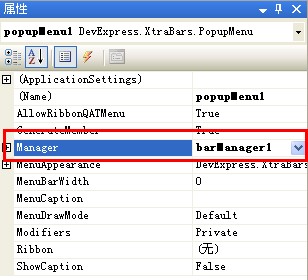
1、添加BarManager和popupMenu组建 2、设置popupMenu组件的Manager属性 3、右键点击popupMenu主键,点击Customize选项添加菜单 4、然后便可添加到鼠标事件中,此处以GridControl为例/// summary/// popupMenu菜单的点击事件/// /summary/// para…

核心代码using System;using System.IO;using System.Runtime.InteropServices;using IWshRuntimeLibrary; // 需要添加对IWshRuntimeLibrary的引用 在nuget里面安装Interop.IWshRuntimeLibrarynamespace DesktopShortcutCreator{ class Program { static …

核心代码public class BluetoothHepler{ private BluetoothClient _bluetoothClient; private BluetoothDeviceInfo _connectedDevice; private NetworkStream _bluetoothStream; private Thread _receiveThread; private bool _isReceiving; // 事件定…

using System;using System.IO;class FileByteInsertion{ static void Main(string[] args) { string sourceFilePath = "source.pdf"; // 源文件路径 string outputFilePath = "output.pdf"; // 输出文件路径 int insertionPosition = 10…

// 判断文件是否为只读public bool IsFileReadOnly(string filePath){ try { // 获取文件的属性 FileAttributes attributes = File.GetAttributes(filePath); // 检查只读属性 return (attributes & FileAttributes.ReadOnly) == Fi…

2025-04-25 更新,防止忘了密钥,添加可找回密钥功能加密工具可以加密任何文件,如txt,word,PPT,Excel,PDF,图片,视频...等任何文件。此加密工具有两个版本版本1:没有给自己留后门,加密之前一定要记住自己的密钥,一但忘了密钥,无人可以解密。版本2:给自己留了后门,…

using System;using System.Data;using System.Data.SQLite;namespace LQWVJE.DAL{ public static class SQLiteHelper { /// summary /// ConnectionString样例:Data Source=Test.db3;Pooling=true;FailIfMissing=false /// /summary…

public void Print(string filePath) { // 调用系统默认程序打开并打印文件(wrod,excel,pdf,txt等),但电脑上一定要安装默认打开文件的软件 try { // 使用Process.Start打开文件并传递打印参数,选择的打印机是电脑默认的打印机 Process…