视频讲解地址 https://www.bilibili.com/video/BV1iK411R7ch/
mongodb服务端软件下载地址 https://www.mongodb.com/try/download/community
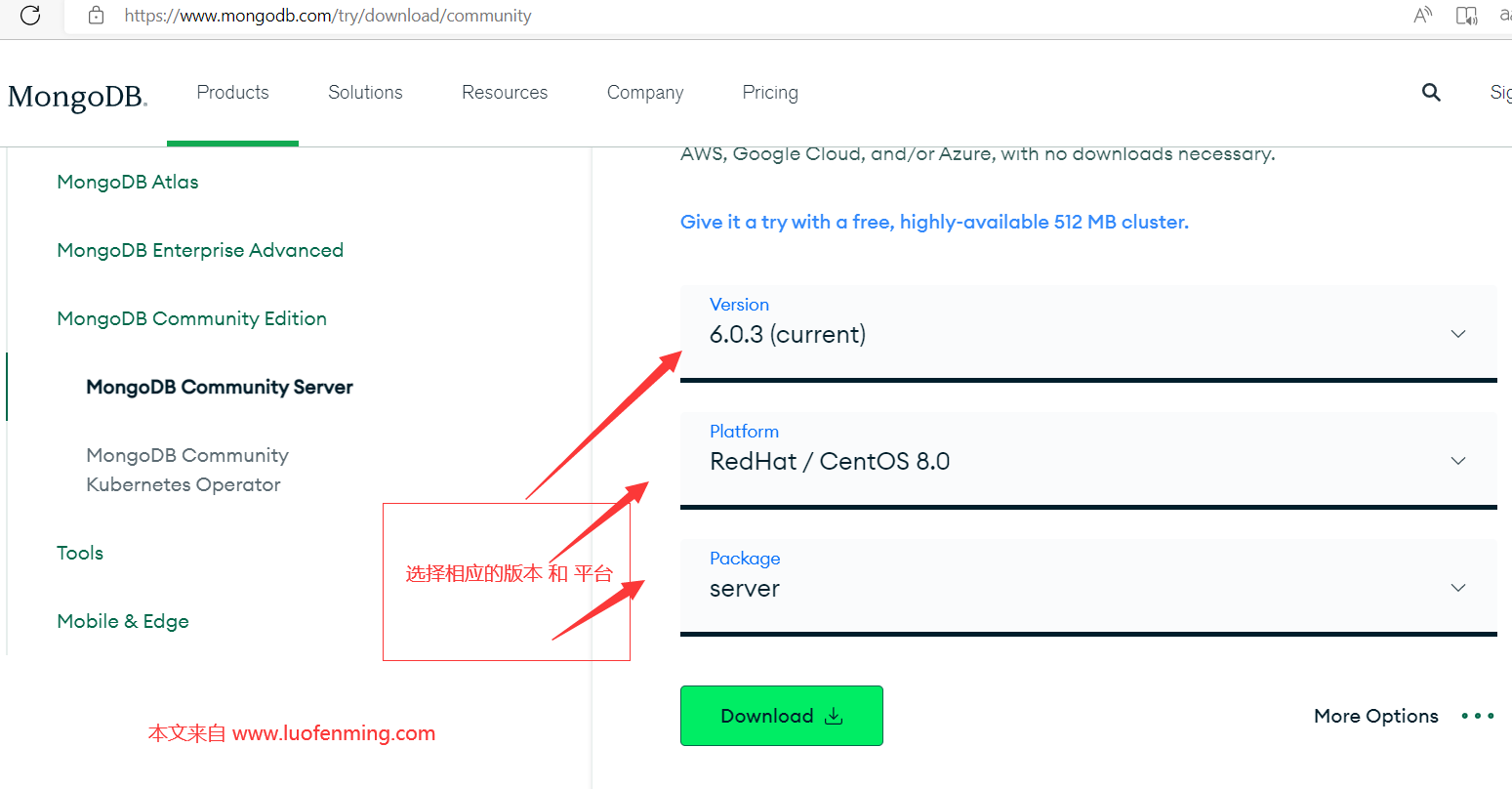
我下载的包是mongodb-linux-x86_64-rhel80-6.0.3.tgz 放在了ceontos /opt 目录下
解压文件
tar -zxvf mongodb-linux-x86_64-rhel80-6.0.3.tgz
分别创建数据和日志文件目录,下面是数据和日志文件目录完全路径
/opt/mongodb-linux-x86_64-rhel80-6.0.3/data/ /opt/mongodb-linux-x86_64-rhel80-6.0.3/logs/
在/opt/mongodb-linux-x86_64-rhel80-6.0.3/目录下创建mongodb.conf 配置文件,配置内容如下
#添加以下内容 #可外部访问 bind_ip=0.0.0.0 #端口 port = 27017 # 数据库文件存放路径 dbpath = /opt/mongodb-linux-x86_64-rhel80-6.0.3/data/ # 日至文件存放路径 logpath = /opt/mongodb-linux-x86_64-rhel80-6.0.3/logs/mongodb.log # 使用追加的方式写日志 logappend = true # 以守护进程的方式运行,创建服务器进程 fork = true # 最大同时连接数 maxConns = 100 # 不启用验证 noauth = true # 每次写入会记录一条操作日志(通过journal可以重新构造出写入的数据)。 journal = true
启动mongodb命令如下,但重启会失效
/opt/mongodb-linux-x86_64-rhel80-6.0.3/bin/mongod --config /opt/mongodb-linux-x86_64-rhel80-6.0.3/mongodb.conf
如果想开机自动启动,需要创建开始启动服务mongodb.service(文件放在 /usr/lib/systemd/system 目录下),服务配置内容如下
[Unit] Description=mongodb After=network.target remote-fs.target nss-lookup.target [Service] Type=forking ExecStart=/opt/mongodb-linux-x86_64-rhel80-6.0.3/bin/mongod --config /opt/mongodb-linux-x86_64-rhel80-6.0.3/mongodb.conf ExecReload=/bin/kill -s HUP $MAINPID ExecStop=/opt/mongodb-linux-x86_64-rhel80-6.0.3/bin/mongod --shutdown --config /opt/mongodb-linux-x86_64-rhel80-6.0.3/mongodb.conf PrivateTmp=true [Install] WantedBy=multi-user.target
相关的执行命令
# systemctl enable mongodb.service #启动开机启动 # systemctl disable mongodb.service #如果不想开机自启动了,可以使用下面的命令取消开机自启动 # systemctl start mongodb.service 启动mongodb服务 # systemctl stop mongodb.service 停止服务 # systemctl restart mongodb.service 重新启动服务
可视化工具下载地址 https://www.mongodbmanager.com/download
本文地址 http://www.luofenming.com/show.aspx?id=8da7eca46b7a48ff8ea5a632c88ace21