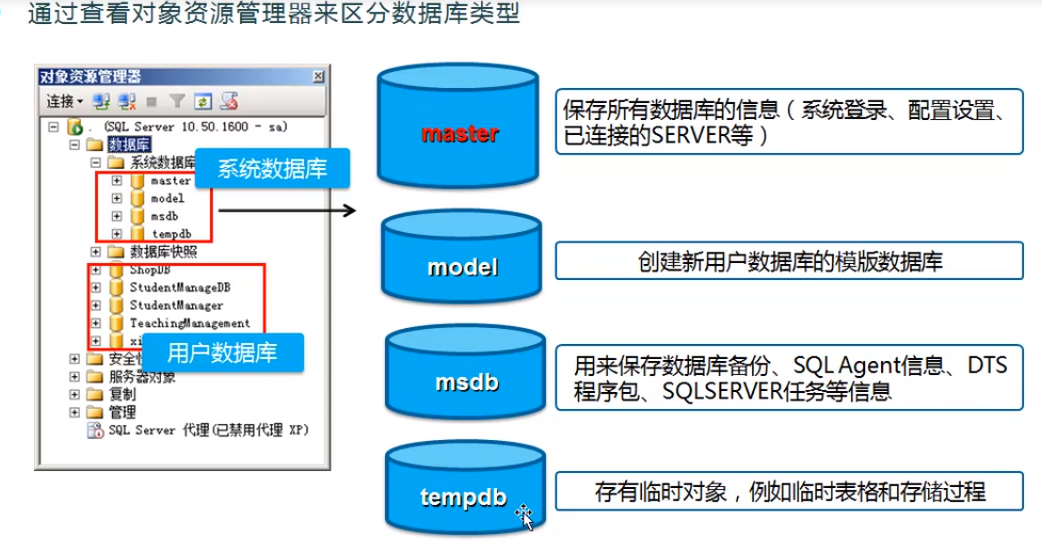创建的数据库关系图如下
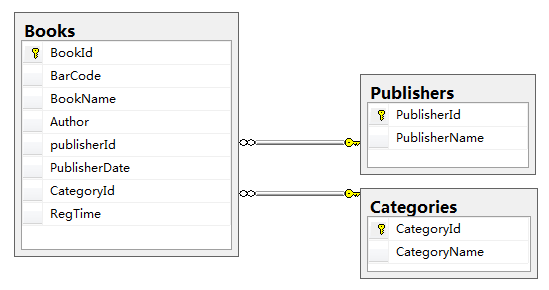
以下是创建数据库的脚本代码
--指向要操作的数据库 use master go --创建数据库 if exists(select * from sysdatabases where name='LibraryDBDemo') --如果数据库里面已经有这个则执行下面删除此数据库 drop database LibraryDBDemo--注意这个数据库有没有重要数据删除就没有了 go create database LibraryDBDemo on primary--主数据文件 ( name='LibraryDBDemo_Data',--数据库逻辑文件名(就是数据库内部名称,必须唯一) filename='d:\db\LibraryDBDemo_data.mdf',--数据库物理文件名(给操作系统使用)注意文件目录要存在 size=6MB,--数据库初始大小(请务必根据实际项目数据来决定) filegrowth=6MB --当数据库文件以及存满数据时,数据自动增加量 ) log on--日志文件 ( name='LibraryDBDemo_log', filename='d:\db\LibraryDBDemo_log.ldf', size=5MB, filegrowth=5MB ) go --创建数据表 use LibraryDBDemo --指向这个数据库 go --创建图书分类表 if exists(select * from sysobjects where name='Categories')--查询如果有这表则删除这个表 drop table Categories go create table Categories ( CategoryId int identity(1,1) primary key,--分类编号主键 以1开始 自动增长1 CategoryName varchar(50) not null--分类名称,限长50 不允许为空 ) go --创建出版社图书分类表 if exists(select * from sysobjects where name='Publisher')--查询如果有这表则删除这个表 drop table Publishers go create table Publishers ( PublisherId int identity(1,1) primary key,--分类编号主键 以1开始 自动增长1 PublisherName varchar(50) --分类名称,限长50 ) go --创建图书信息表 if exists(select * from sysobjects where name='Books') drop table Books go create table Books ( BookId int identity(100000,1) primary key,--图片编号 BarCode varchar(20) not null,--图片条码 BookName varchar(100) not null,--图片名称 Author varchar(50) not null,--图书作者 publisherId int references Publishers(PublisherId),--出版社编号(外键 表Publishers(列PublisherId)) PublisherDate datetime not null,--出版日期 CategoryId int references Categories(CategoryId),--图片分类(外键 表Categories(列CategoryId) ) RegTime dateTime default(getdate())--上架时间 ) go以下是附加数据框架结构图