.net Core微服务架构之健康检查和自定义负载均衡策略 以下是框架结构图
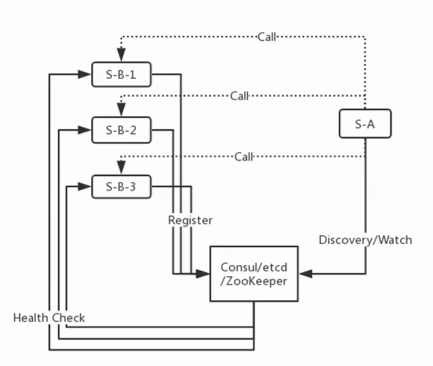 Nuget下载Consul,服务注册核心代码(写了一个扩展方法)
Nuget下载Consul,服务注册核心代码(写了一个扩展方法)
Nuget下载Consul,服务注册核心代码(写了一个扩展方法)
Nuget下载Consul,服务注册核心代码(写了一个扩展方法)
public static class ConsuHelper
{
public static void ConsuRegist(this IConfiguration configuration)
{
try
{
//与Consul建立连接
ConsulClient client = new ConsulClient(c =>
{
c.Address = new Uri("http://42.51.12.85:8500");//localhost
c.Datacenter = "dc1";
});
string ip = configuration["ip"];//这个一定要命令行启动,不然获取不到会报错
int port = int.Parse(configuration["port"]);
//注册服务到Consul
client.Agent.ServiceRegister(new AgentServiceRegistration()
{
ID = "Service" + Guid.NewGuid(),//维一ID
Name = "lqwvje",//组名
Address = ip,//"127.0.0.1",
Port = port,
Check = new AgentServiceCheck()
{
Interval = TimeSpan.FromSeconds(5),//健康检查时间间隔,或者称为心跳间隔
HTTP = $"http://{ip}:{port}/api/HealthCheck",//健康检查地址
Timeout = TimeSpan.FromSeconds(5),
DeregisterCriticalServiceAfter = TimeSpan.FromSeconds(5)//服务启动多久后注册
}
});
}
catch
{
}
}
}
//下面是Startup类 Configure应用此扩展方法 这里我用的是.net core 3.0
public void Configure(IApplicationBuilder app, IWebHostEnvironment env)
{
//TODO...
this.Configuration.ConsuRegist();
}
服务端心跳Api接口
[Route("api/[controller]")]
[ApiController]
public class HealthCheckController : ControllerBase
{
// GET: api/HealthCheck
[HttpGet]
public OkResult Get()
{
return Ok();
}
}
下面是客户端发现服务端核心代码如下
private static int iSeed = 0;
public string GetAPIData()
{
//与Consul建立连接
ConsulClient client = new ConsulClient(c =>
{
c.Address = new Uri("http://localhost:8500");
c.Datacenter = "dc1";
});
var dic = client.Agent.Services().Result.Response;//获取集群所有服务端信息
string url = "http://lqwvje/weatherforecast"; //lqwvje为服务端注册的组名
Uri uri = new Uri(url);
string groupName = uri.Host;
var list = dic.Where(k => k.Value.Service.Equals(groupName, StringComparison.OrdinalIgnoreCase));
if (list == null || list.Count() < 1) { return "未发现服务端"; }
if (iSeed > 100_000_000) { iSeed = 0; }
var keyValuePair = list.ToArray()[iSeed % list.Count()];//轮询策略--多线程的话对++上锁
//现在只用
{
//keyValuePair = list.ToArray()[new Random(iSeed++).Next(0, list.Count())];//均衡策略--平均呗
}
{
//权重策略--原来也就这么简单
//客户端必须知道服务实例的权重---注册consul时提供的--1/3/6
//List<KeyValuePair<string, AgentService>> pairsList = new List<KeyValuePair<string, AgentService>>();
//foreach (var pair in list)
//{
// int count = int.Parse(pair.Value.Tags?[0]);
// for (int i = 0; i < count; i++)
// {
// pairsList.Add(pair);
// }
//}
//keyValuePair = pairsList.ToArray()[new Random(iSeed++).Next(0, pairsList.Count())];
}
iSeed++;
string targetUrl = $"{uri.Scheme}://{keyValuePair.Value.Address}:{keyValuePair.Value.Port}/WeatherForecast";
using (HttpClient httpClient = new HttpClient())//获取接口数据
{
HttpRequestMessage message = new HttpRequestMessage();
message.Method = HttpMethod.Get;
message.RequestUri = new Uri(targetUrl);
HttpResponseMessage result2 = httpClient.SendAsync(message).Result;
string rs = result2.Content.ReadAsStringAsync().Result;
return targetUrl+"\r\n" + rs;
}
}
转载请保留原创地址 http://www.luofenming.com/show.aspx?id=ART2019121800002
整套源码下载地址:https://pan.baidu.com/s/1Tjiii5R_cgwhqihTpvvpmg 提取码:74br
服务流程
启动 Consul服务
consul_1.6.2.exe agent -dev -http-port 8500 -ui -client 0.0.0.0
//查看Consul状态
http://localhost:8500
//启动服务端 端口可以随意写 多启动几个
dotnet apiServerDemo.dll --urls="http://*:5004" --ip="127.0.0.1" --port=5004
dotnet apiServerDemo.dll --urls="http://*:5005" --ip="127.0.0.1" --port=5005
dotnet apiServerDemo.dll --urls="http://*:5006" --ip="127.0.0.1" --port=5006
//客户端 启动就会根据 自定义负载均衡策略 在集群中某台服务器上执行业务
dotnet apiClient.dll
浏览器防问 http://localhost:5000/,每次刷新都会换成不同的服务端数据