下面效果图是设置某行背景颜色和某Cells字体颜色
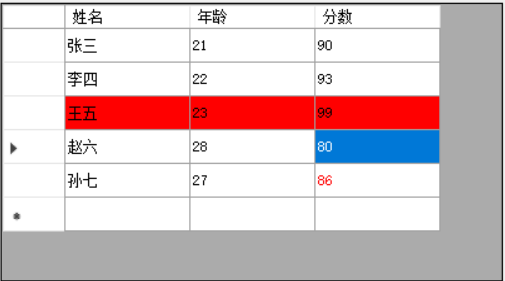
下面是核心代码
public partial class Form1 : Form
{
public Form1()
{
InitializeComponent();
}
private void Form1_Load(object sender, EventArgs e)
{
this.dataGridView1.DataSource = Source();
//隔行换色
//this.dataGridView1.RowsDefaultCellStyle.BackColor = Color.Red;
//this.dataGridView1.AlternatingRowsDefaultCellStyle.BackColor = Color.Green;
//第3行背景颜色设置为红色
this.dataGridView1.Rows[2].DefaultCellStyle.BackColor = Color.Red;
//第5行第三列 字体为红色
this.dataGridView1.Rows[4].Cells[2].Style.ForeColor = Color.Red;
}
private DataTable Source()
{
DataTable mydt = new DataTable();
mydt.Columns.Add("姓名");
mydt.Columns.Add("年龄");
mydt.Columns.Add("分数");
String[,] str = new String[,] { { "张三", "21", "90" }, { "李四", "22", "93" }, { "王五", "23", "99" }, { "赵六", "28", "80" }, { "孙七", "27", "86" } };
for (int i = 0; i < 5; i++)
{
DataRow dr = mydt.NewRow();
dr[0] = str[i, 0];
dr[1] = str[i, 1];
dr[2] = str[i, 2];
mydt.Rows.Add(dr);
}
return mydt;
}
}本文来自 www.luofenming.com