
Python调用Deepseek API接口源码实例
1. 安装依赖确保你已经安装了 openai 库。如果没有安装,可以通过以下命令安装:pip install openai2、Python调用Deepseek API接口源码,注意请把sk-e80cb***********************c055换成自己的apiKeyfrom openai import OpenAItry: client = OpenAI(api_key="sk-e80cb**…

1. 安装依赖确保你已经安装了 openai 库。如果没有安装,可以通过以下命令安装:pip install openai2、Python调用Deepseek API接口源码,注意请把sk-e80cb***********************c055换成自己的apiKeyfrom openai import OpenAItry: client = OpenAI(api_key="sk-e80cb**…

import res=luo1feng2ming3#提取字符串中所有的数字 [0-9]为通用的正则表达式r=re.findall([0-9],s)print(r)#正则相关的内容 http://www.luofenming.com/show.aspx?id=ART2017082700001本文来自 www.luofenming.com

#pip install requests 安装第三方库import requestsurl=http://www.luofenming.com#伪装浏览器headers={User-Agent:Mozilla/5.0 (Windows NT 10.0; Win64; x64) AppleWebKit/537.36 (KHTML, like Gecko) Chrome/114.0.0.0 Safari/537.36 Edg/114.0.1823.43}#发送请求res…

通过Django创建一个简单的网站地址:http://www.luofenming.com/show.aspx?id=2a32c75cd28e4a3c95e7d738357e62eb,我们在这个实例上添加新的应用,并关联新的应用1、进入myweb目录,与manage.py 在同一个目录,执行下面命令,将会生成一个article目录,即是我们要创建的新应用…
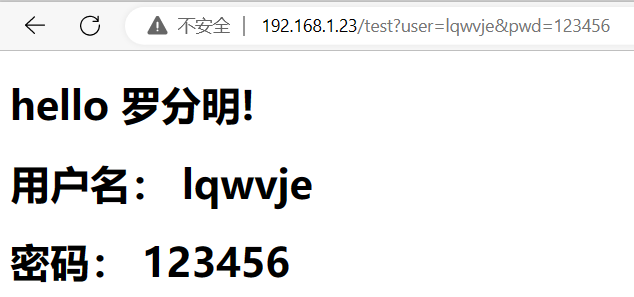
整个网站结构|-- myweb| |-- __init__.py| |-- apgi.py| |-- settings.py| |-- urls.py| |-- views.py| |-- wsgi.py|-- manage.py`-- templates `-- hello.html/myweb/settings.py 文件部分代码:TEMPLATES = [ { "BACKEND": "django.tem…

本操作用例在windows系统环境,Python 3.11.3, Django 4.2.11、查自己电脑上查否安装Django,查看命令(Win+R cmd 打开控制台)pip list2、如果没有安装,安装django pip install django3、创建简单的django框架 web网站,D:\tempCode\webDemo是我创建myweb的目录D:\tempCode\we…

import xlwings as xwapp=xw.App(visible=False,add_book=False)workbook=app.books.open("D:/tempCode/1.xlsx")for sheet in workbook.sheets: #把Sheet换成“表单”, #假如三个Sheet1,Sheet2,Sheet3 修改之后为表单1,表单2,表单3 sheet.name=sheet.name.re…

读取path1=D:/1.txtfile1=open(path1,r,encoding="utf-8")content1=file1.read()#content2=file1.readlines() #读取所有行#content3=file1.readline() #读取所一行print(content1)file1.close()写入path2=rD:/1.txtfile2=open(path2,a,encoding="utf-8")file2.write…

s=abcdprint(-.join(s))#输出结果 a-b-c-dls=[1,2,3,4]print(-.join(ls))#输出结果 1-2-3-4本文出自 www.luofenming.com

s = "123--23--34--3434-444------2";ss=s.split(-)print(ss)#输出结果 [123, , 23, , 34, , 3434, 444, , , , , , 2]tempList=[]for ts in ss: if(ts!=): tempList.append(ts)print(tempList)#输出结果 [123, 23, 34, 3434, 444, 2]#获取前面两个 以‘-’…